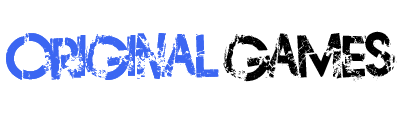Techtonica is a first-person factory automation game set beneath the surface of an alien planet. Work alone or in co-op to build factories, gather resources, research new technologies, mold the destructible terrain, establish a base of operations, and uncover long-forgotten secrets.
Game Details
![]() TITLE: Techtonica
TITLE: Techtonica![]() RELEASE SIZE: 2.23 GB
RELEASE SIZE: 2.23 GB![]() DEVELOPER: Fire Hose Games
DEVELOPER: Fire Hose Games![]() PUBLISHER: Fire Hose Games
PUBLISHER: Fire Hose Games![]() RELEASE DATE: 19 Jul, 2023
RELEASE DATE: 19 Jul, 2023![]() GENRE: Adventure, Indie, Simulation, Strategy, Early Access
GENRE: Adventure, Indie, Simulation, Strategy, Early Access![]() ALL REVIEWS: Very Positive (1,353)
ALL REVIEWS: Very Positive (1,353)
💡 After reviewing the game, BUY the game to support the developer:
https://store.steampowered.com/app/1457320
Screenshots
Trailer
How To Install The Game
1) Download the game using a Torrent program or Direct program.
2) Extract the game to your preferred location with WinRar or 7-Zip.
3) Wait for the extraction to end.
4) No need to install the game, just start with the LAUNCHER of the game as administrator.
5) Play!
How To Play OnLine
1) Download Steam-Fix.
2) Copy the content of this crack to your game folder.
3) Start Steam , go to your profile.
4) Run the game through Techtonica.exe, which is in the game folder.
5) In-game -> Joining: Accept an invitation from a friend.
Hosting: New game -> ESC -> Friends list -> We invite friends and look forward to connecting them.
6) Play & Enjoy!
Modes: MultiPlayer 
![]()
Fix From: OnlineFix
Note : If you have a black screen when creating a new game, change the gamma settings in the game settings.
General Information
1.Ensure that Spacewar is installed. To install it, press the Windows Key + R and enter the following command. (steam://install/480).
2. If certain files are being incorrectly flagged as a false positive, it is recommended to disable your antivirus (if necessary).
3. In the case of an offline game, you may need to block it with firewall to prevent it from going online.
4. If you are playing an online game with your friends, it is not recommended to use a firewall to block the game.
5. Turn Off your AntiVirus and block the game’s exe in your firewall to prevent the game from trying to go online.
6. When games are installed on your system drive, it might be necessary to execute the game with administrative privileges.
7. If you have a VAC ban, you will be unable to play online games. Consider creating a new account if the account you plan to use has any such bans.
System Requirements
MINIMUM:
- OS: Windows 7 or Later (64-bit)
- Processor: Intel Core or AMD Ryzen processor (3 GHz or greater / 4 cores or greater)
- Memory: 8 GB RAM
- Graphics: GeForce GTX 1650 4GB VRAM (or equivalent) / AMD RX 560 4GB VRAM (or equivalent)
- Storage: 15 GB available space
- Additional Notes: Internet connection required for mutliplayer.
Download The Game
✅ We recommend referring to the section “How to download/How to play online (if is the case)” for guidance.
Direct link:
Fix already included
[Steam Fix] [9.86MB]: